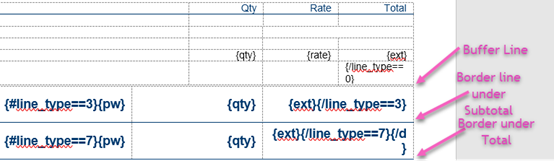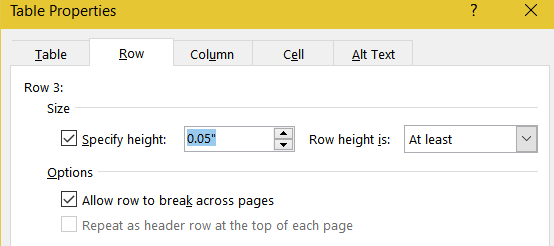¡Estamos orgullosos de anunciar que nuestro sistema de gestión de gastos de la concesión Tempest-GEMS ya está disponible en español!
El mismo software de administración de subvenciones de alta calidad en el que ha llegado a confiar ahora está disponible para sus usuarios hispanohablantes. No más traducciones confusas y lentas: los hispanohablantes pueden confiar en que podrán acceder a lo que necesitan, en español.
Además de poder acceder mejor a Tempest-GEMS, sus usuarios hispanohablantes también tienen acceso a nuestro servicio de atención al cliente en español. Nuestros agentes de atención al cliente son bilingües y les encanta servir a nuestros clientes en español.